Accessing YouTube to search and watch videos is something most internet users do. There is information that searches for reasons that you do not want others to use your computer to know what you have searched and watched on YouTube.
You can clear search history, delete watch history and privacy actions like videos. The following article will help you know how to delete history, set privacy on Youtube.
Clear Youtube search history
To delete search history on Youtube, you perform the following steps:
Step 1: Go to the Youtube page, log in to the YouTube account to delete the search history. On the main interface, select the small icon avatar and select Creator Studio .

Step 2: Select Video Manager -> Search History .

Step 3: To delete keywords searched on Youtube, select Delete all search history . Click Pause search history to stop updating search history.

If you just want to delete some of your search history, check the box before that history and click Delete .

In addition to the above, you can also select History on the Youtube homepage interface then select the Search History tab to delete.
Clear Youtube video watch history
Step 1: On the main interface of Youtube, select History in the left menu.

Step 2: Click Delete all watch history to delete watch history on Youtube, click Pause watch history to stop updating watch history.
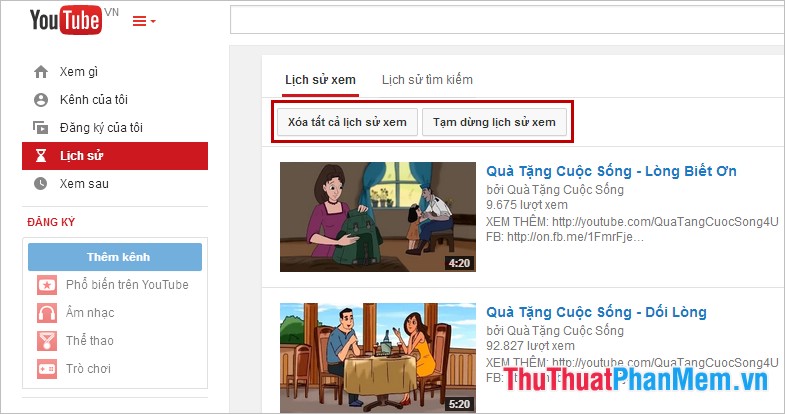
If you do not want to delete all watch history, you want to delete the watch history, select the X next to the video name to delete.
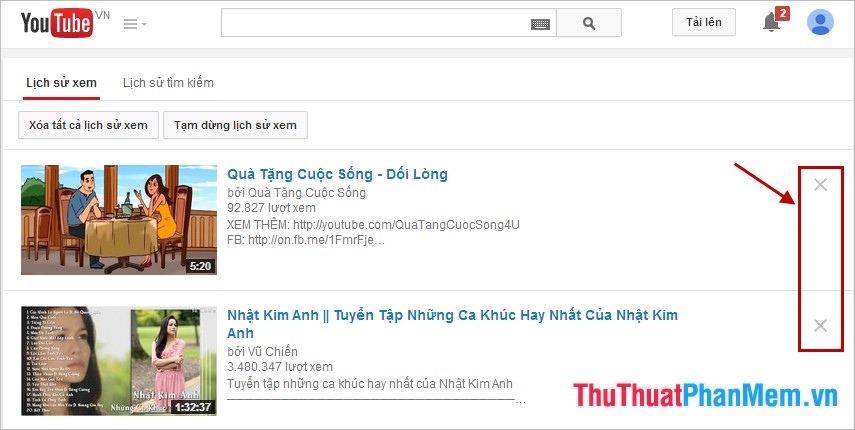
Privacy like operation
Step 1: On the main interface of Youtube, select the small icon image and choose Youtube Settings .
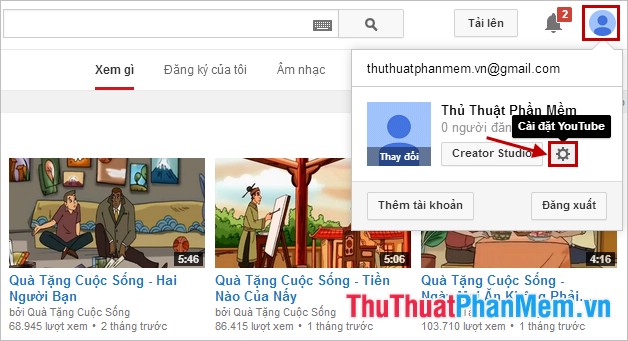
Step 2: Select Privacy in the left menu and in the Likes and subscriptions box, check the 2 boxes first. Keep all my liked videos and saved playlists private and Keep private all my subscriptions then click Save .
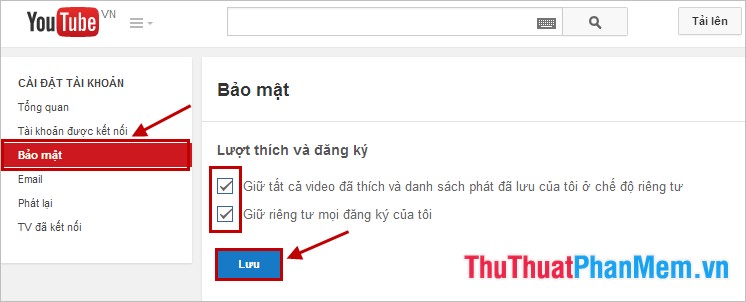
Very simple and fast you have deleted search history, delete watch history and set privacy for likes on Youtube. Thus, you can easily control your use of Youtube. Good luck!