Learn about Bluetooth technology
Today, many devices are tightly coupled with Bluetooth technology to enable wireless communication with other Bluetooth devices. Before using Bluetooth, we should find out what this technology is and the security risks that may occur with it, as well as measures to avoid or protect you from these risks.
Today, many devices are tightly coupled with Bluetooth technology to enable wireless communication with other Bluetooth devices.Before using Bluetooth, we should find out what this technology is and the security risks that may occur with it, as well as measures to avoid or protect you from these risks.
What is Bluetooth?
Bluetooth is a wireless technology that allows communication between devices without cables and wires. It is an electronic standard, which means that manufacturers want to have this feature in the product, they must comply with the requirements of this standard for their products. These specifications ensure that devices can recognize and interact with each other when using Bluetooth technology.
Today most factories produce devices that use Bluetooth technology. These devices include mobile phones, computers and personal assistants (Personal Digital Assistant - PDA). Bluetooth technology is a technology based on radio frequency and any device with built-in technology can communicate with other devices with a certain distance of distance to ensure capacity for transmitting and receiving waves. This technology is often used to communicate between two different types of devices. For example: You can operate on a computer with a wireless keyboard, use a wireless headset to talk on your mobile phone or add an appointment to a friend's PDA schedule from your PDA.
6 things you didn't know about Bluetooth
1) Bluetooth is a wireless technology standard
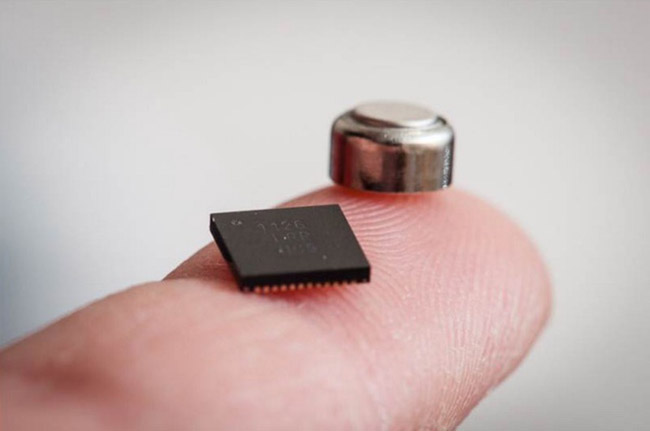
Wireless technology standards require both hardware and software. The hardware is required to be able to send the required signal over the radio frequency, while the software determines the content sent through that signal and how to interpret the signal.
This means that, to use Bluetooth, a device must have a small computer chip with a Bluetooth radio. This also means that the software must be widely accepted on all devices (or "standards"), otherwise they will not be able to connect.
This standard is managed by the Bluetooth Special Interest Group (SIG), but Bluetooth SIG does not choose this name, it was proposed by Jim Kardach in 1997.
2) Bluetooth is named after a Viking
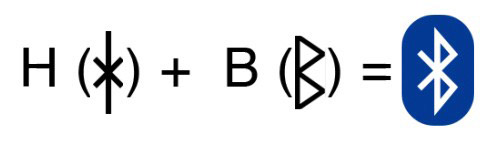
Jim Kardach read "The Long Ships" by Frans G. Bengtsson, which was born in the Viking era and included Harald "Blåtand" Gormsson, Denmark and Norway.
Harald 'Blåtand' Angaldised version is Harald Bluetooth. He is known for uniting the disputed Viking tribes into the Kingdom of Denmark. In a similar way, Bluetooth means combining multiple wireless communication protocols to a standard.
The Bluetooth logo is also a combination of Harald Bluetooth initials, HB in ancient alphabets. Although it is unintentional, the Vikings and Bluetooth have a similarity: Vikings use slaves, and Bluetooth does.
3) Bluetooth uses Slavery mode
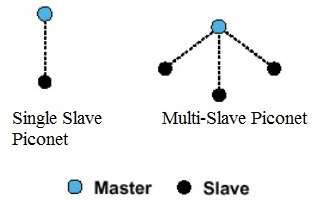
When Bluetooth devices connect to each other (eg your phone and wireless speakers), this relationship is likened to the relationship between slave owners and slaves: A device that acts as a slave owner (Master) and other devices acting as slaves (Slave). Master transmits information to slave and slave listens to information from master.
A master can have up to 7 slaves, which is why your computer can be connected via Bluetooth to multiple devices at the same time (eg wireless keyboard, mouse, printer, speaker, etc. ). Devices connected via Bluetooth are called 'piconet'.
A device can be a master in a piconet and a slave in a different piconet at the same time. Master-Slave relationships can also be converted. That's why you need to put your Bluetooth device in pairing mode to connect. It becomes a master to be able to establish a connection and then become a slave again. Part of the reason is that setting up Bluetooth connections is quite easy.
4) Bluetooth is sometimes better than Wi-Fi

Wi-Fi is also a wireless technology standard, but Bluetooth and Wi-Fi serve two separate purposes. Wi-Fi (which is the brand name for IEEE.802.11 standard) means replacing high-speed cable, so there must be some settings but support high bandwidth.
On the other hand, Bluetooth is for mobile devices and related applications. It's great when you need to connect two devices with minimal configuration (usually just press a button). In addition, because Bluetooth uses weak signals, it often interferes and limits devices that can be connected in an environment of 'turbulence'.
5) Bluetooth is great for Internet of Things (Internet of Things)

In the Internet of Things, machines often need to send short data in extremely turbulent environments. With hundreds of sensors and devices sending data, Wi-Fi offers too much trouble during setup.
One drawback of Bluetooth is its lower bandwidth than Wifi, but for many industrial applications, high bandwidth is not really necessary.
Bluetooth is also useful for installations in a smart home. Again, many smart devices in the home do not need a high bandwidth connection and Bluetooth setup becomes much easier.
Moreover, newer versions of Bluetooth can create a network that automatically fixes errors. This means that personal devices can still connect, even if a device runs out of power or is disconnected. If your door locks, HVAC systems, washing machines, dryers, refrigerators and lights are all connected, you definitely won't want them all to be disabled just because one device is broken.
One of the drawbacks of Bluetooth is its narrow range. This can cause problems in a smart home depending on whether your home is big or small.
6) We are using Bluetooth version 5
The Bluetooth Special Interest Group was officially via Bluetooth 5 as the latest Bluetooth version in December 2016.
'With Bluetooth 5, Bluetooth continues to revolutionize the way people experience IoT. Bluetooth continues to capture technological advances and pushes the unlimited potential of IoT. '
As stated clearly from the Bluetooth SIG announcement, Bluetooth 5 specifically targets the Internet of Things. It prides itself on quadrupling the range, doubling the speed and increasing the messaging capability to 800%. It also introduces the networking capabilities mentioned above.
Bluetooth 5 is backward compatible with previous versions of Bluetooth, but new hardware is required to take advantage of the benefits listed above. Therefore, it may take some time to realize all the benefits that Bluetooth 5 brings, but it is certainly an interesting development because the Internet of Things is still attracting attention!
So what is the security issue related to this technology?
Depends on how it is configured. Bluetooth technology can be quite safe. You can see many advantages of using key validation and encryption. However, many Bluetooth devices have short numbers of digits used in PIN codes and this can be dangerous for these devices.
If someone can 'discover' your Bluetooth device, he or she will be able to send unsolicited messages to and abuse your Bluetooth service, which can cause problems. trouble. What's worse is that a stranger can find a way to infiltrate or modify your data. An example of this type of attack: an attacker can use a Bluetooth connection to steal important information from your device. Viruses or other dangerous codes can also take advantage of this technology to harm devices. If it has been compromised, your data may be modified, compromised or stolen or lost. You should be aware of who you send information to on an unreliable Bluetooth connection.
So how to protect?
• Disable Bluetooth when not using them - Unless you enable the transmission of information from one device to another, you should disable this technology to avoid possible invalid ones. Intrusion.
• Use Bluetooth in hidden mode - When activating Bluetooth, place it in the 'undetectable' page. Stealth mode to prevent other Bluetooth devices from recognizing your device. This does not prevent you from connecting to other Bluetooth devices. Even the two devices can recognize each other to connect if they are in hidden mode. Devices like mobile phones and wireless headsets need to be placed in the 'undetected' mode for the initial connection, they always recognize the other device without searching again for the next connection.
• Be careful where you use Bluetooth - You need to be concerned about the environment when pairing your device or operating in discoverable mode. Get a specific example: If you are in a public place 'hot spot', there is definitely a lot of risk in case someone blocks your connection than you connect it in your home or car bowl.
• Evaluate your security settings - Most devices have many features to help you equip yourself. However, activating certain features can give you a lot of risk of being attacked. Therefore, disable any unnecessary features or connections. Check the settings, set up special security and select the options you need without causing a high risk to you. Make sure all your Bluetooth connections are configured with security requirements.
• Fully exploit security options - Learn carefully about the security options that your Bluetooth device can provide, thereby fully exploiting their functional features such as encryption and authentication. determined.
See more:
- Instructions for using Bluetooth on devices
- How to connect a Bluetooth device on Windows
- How to fix lost Bluetooth error on Windows 10 Settings settings
- The 'Bluetooth 4.2' technology standard was released
- Desktop without Bluetooth? This is the solution
- What is Bluetooth 5.0? What benefits does it have for our lives?
- Interesting origin of Bluetooth terminology
- Learn about the origin of familiar technology icons
- New Bluetooth standard connects by jumping between devices, connecting up to 32,000 devices