Do not block computer air vents
Why natural computer off?
If Windows turns off in an unclear way and your computer shuts down, most of such cases are caused by overheating. The computer with the CPU temperature checker, then you will protect the internal components to avoid temperature malfunction.
This article is for computers that are turned off after a long time of use. The remedies mentioned in the article are not for computers that are turned on (rebooted), the computer turns off immediately after turning on the power, or the computer cannot turn on.
Caution : Some of the steps below require you to work with details inside your computer. Before opening the computer case, pay attention to the dangers of ElectroStatic Discharge (ESD) - Electrostatic discharge.
Why natural computer off?
- Heat related issues
- Hardware related issues
- Problems with UPS or surge protection device
- Computer virus
- Problems with the operating system
- Other hardware is broken
- Some other notes
Heat related issues

Most computers today are designed to automatically turn off if any of its internal components are too hot. Typically, heat-related problems occur when computers operate at high frequencies, for example, when playing high-intensity graphics games.
- 5 ways to cool down, cool, laptop radiator simple and effective
Start by reviewing the fan unit on the active power source by checking the back of the computer. This fan needs to move quickly and smoothly. All other fans require you to open the computer case to check. Once you can access the details inside your computer, check the processor (heat sink), video card and case fan. If you have heard any unusual noises from the computer, such as a high-pitched sound, it may be a sign of a fan-related incident.
If you find that the heat sink fan in the power supply does not work properly or stops working completely, and the power is very hot to the touch, you may need to replace the power source. The power supply is too hot, because the fan is broken, which may cause the computer to suddenly turn off. Continued use of the faulty power source may lead to computer failure and therefore it needs to be replaced immediately.
Note: If the problem occurs on the laptop, you should not open the computer. Instead, check the radiator fan on the side of the computer, which works to blow out hot air. Also, with a laptop, you should equip a heat sink to help reduce the temperature when operating for it.
Tip: If you have opened the computer case, you should also enlist inside hygiene. Dirt, hair and other stuck debris can prevent airflow and lead to overheating of the computer.
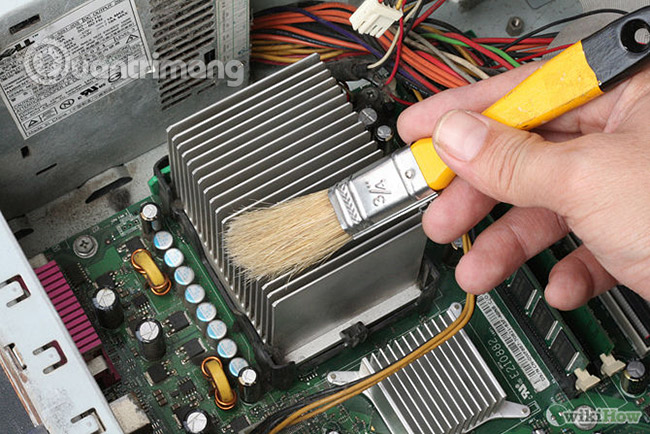
If your BIOS monitors the RPM of the cooling fans, go to the BIOS and make sure it doesn't report any errors. Software utilities like SpeedFan can also be used to help monitor the fan radiators in your computer.
Check the heat sink for the processor to make sure it is in place and that the right amount of heat dissipation is correct.
- 8 things to do when cleaning the computer
Caution: If you remove the heat sink for the processor, completely remove the old glue layer and use a new thermal adhesive.
Hardware related issues
Tip: Before trying to remove any hardware, eliminate hardware conflicts by checking Device Manager for any errors.
Any hardware that does not work on your computer can cause your computer to shut down unexpectedly without warning. If you recently added any new hardware, remove the hardware from your computer to make sure it is not the cause of the problem.
If you have not recently installed any new hardware on your computer, the next best solution is to remove unnecessary hardware systematically. For example, remove modems, network cards, sound cards and any other expansion cards that are not needed for your computer to function. Running a computer without these cards can help diagnose your problem.
Problems with UPS or surge protection device
Make sure all surge protection devices or Uninterruptible Power Supply (UPS) - Intermittent power supplies are not the cause of the problem, by connecting the computer directly to the wall outlet. Also, if you have UPS connecting a USB cable to your computer to manage power-saving features, make sure it is also disconnected.
If this solves your problem, you can still use an anti-shock device or UPS. In case of UPS, there may be other problems, such as UPS overloading or UPS drivers, causing your computer to suddenly turn off. Make sure there are not too many devices connected to your UPS and that it has the latest software updates.
Computer virus
Your computer may be infected with viruses or other malware designed to shut down your computer when certain conditions are met. If your computer seems to be disabled when opening a certain program at specific times of the day, it is very likely that your computer has been infected.
If you believe your computer may be infected with a virus, choose the best antivirus software for your computer. If you already have such a software installed, make sure it is updated regularly, then perform a full system scan.

Problems with the operating system
If after following each of the suggestions above, your computer will continue to be disabled, you may be having problems with the operating system. To see if this is the cause of your problem, try the steps below.
1. Restart the computer and enter the CMOS setting when the computer starts.
2. After you have loaded the computer in the CMOS settings, let the computer rest.
If the computer does not turn off after not working in CMOS, your operating system installation may have encountered a problem. In this case, you should delete everything and reinstall Microsoft Windows.
Other hardware is broken
If your computer turns off abnormally in (or soon after) when installing the operating system, there is a possibility that the other hardware in the computer is not working. Usually, the hardware causing the problem will be RAM, CPU, motherboard, power supply or video card.
If you have backup devices or know someone who has a computer with the same configuration and lets you try their hardware on your computer, you can try swapping each part to determine if they have must be the cause of the error.
Some other notes
If you have a desktop computer:
-
-
Unplug the computer and open the case of the machine. Use a compressed air tank to clean dust, especially around fans and air vents.
-
When the computer is open, you should pay attention to the location of the internal cables to see if there are cables that prevent air vents or air flow.
-
Plug in the computer while still opening the case and start it to make sure all the fans are working properly. If a fan doesn't spin, you need to find and fix it right away.
If you use a laptop:
-
Make sure there are no components that interfere with the vents wherever you use the computer. Be especially careful about running your laptop on your lap or on a blanket, which can easily counteract the vents.
-
When the computer is turned off, use a small nozzle of the compressor to blow away the dust and dirt from the ventilation openings. Only use air compressors without moisture.
-
If these steps do not help you, need skilled people in this area. Unless you know what you're doing, don't interfere with the laptop. Because this is very likely to cause unfortunate malfunctions.

Wish you quickly fix the problem on your computer!
See more:
- Instructions for fixing errors do not turn off Windows 10 computers and laptops
- How to fix computer errors without completely turning off the power
- If the computer crashes, press this key combination
- 8 mysterious natural phenomena that make scientists 'crazy'
- A series of amazing natural phenomena that you cannot see every day, or never in your life
- 3 natural ways to enhance your vision effectively
- Find the 8th natural wonder of the world
- 12 natural foods that help your skin stay young
- Natural disasters can kill insects and invertebrates