How to assign Administrator permissions on a Windows 7 computer?
If you use Windows 7, in some situations you will encounter an error that the system does not assign Admin rights to store, use some programs on the hard drive system .... To fix this error you can Refer to some answers below.
If you use Windows 7, in some situations you will encounter an error that the system does not assign Admin rights to store, use some programs on the hard drive system . To fix this error you can Refer to some answers below.

Ask:
On Windows 7 computers I only have one User account, but there are many Admin accounts. However, I cannot assign Admin permissions to perform any operation, even save any file or use other applications or programs.
How do I assign "correct" Admin permissions on my Windows 7 computer?
If you use Windows 7, in some situations you will encounter an error that the system does not assign Admin rights to store, use some programs on the hard drive system . To fix this error you can Refer to some answers below.
- Answer 1:
1. Open Computer Management by entering Computer Management in the Search box on the Start Menu.
2. Go to Local User And Groups .
3. Select Users .
4. Double click on Administrator.
5. Uncheck ' Account Is Disabled'.
6. Your original Admin account will be activated. Check by logging out of your current account.
- Answer 2:
1. Click the Start button .
2. Click Computer . Then find the hard drive that installs Windows 7 (usually drive C), then right-click it and select Properties .

3. At this time, the Properties window appears. Here you click the Security tab and then click the Advanced button.
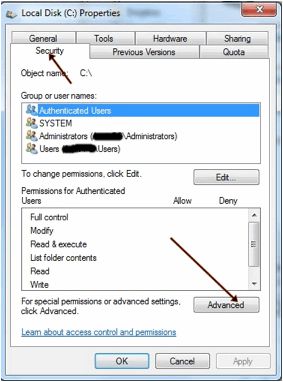
4. On the next window you will see a list of all user accounts on your computer. Here, click the Change Permissions button.
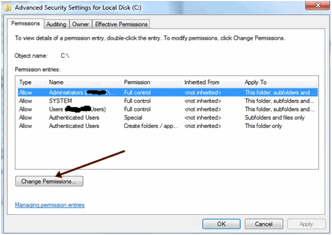
5. In the next window select the user account that you want to gain full control on your Windows 7 computer and then click the Edit button.
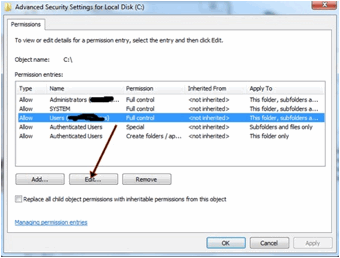
6. Next, select Full Control (or Total Control) and click OK .
7. Click Start , then enter cmd in the Search box and press Enter to open the Command prompt.
8. On the Command Prompt window, enter each of the commands below and press Enter:
- net user (to view all your account names).
- net user your name (to see if your account name is active and check if it is a regular or Admin user account).
Refer to some of the following articles:
- Instructions on how to login to your computer when you forget your password
- Activate Standard User to run the program under Admin without a password
- Trick to run Control Panel under Admin on Windows
Good luck!
- Why does USB drive, memory card ... use FAT32 format instead of NFTS?
- Losing Admin permissions on Windows 10 / 8.1, this is a fix
- How to assign static IP addresses in Windows 7, 8, 10, XP or Vista
- How to Hack Into a School Computer
- 10 tips with PowerShell in Windows Server 2008 - Part 2
- Things to know about a computer system administrator
