How to install APK files on a PC
APK is the installation file for the Android operating system and you must use the Android emulator to install the APK file on your computer. Invite you to read along follow the instructions below.
1. Install APK file on PC with BlueStacks
First, you need to download and install BlueStacks via the link here
Step 1: Open BlueStacks and click on the icon .
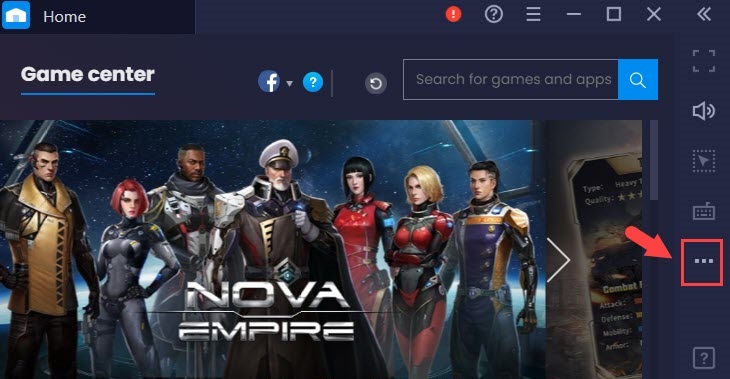
Next, you click on the Install APK icon .
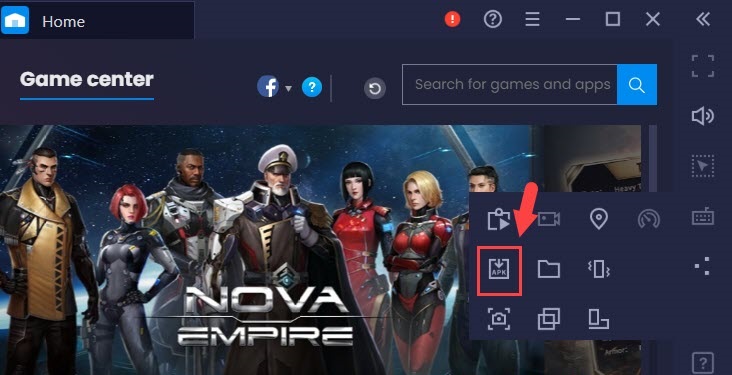
Step 2: Click on the APK file (1) => Open (2) .

Step 3: Click on the My games tab and you will see the application being installed.
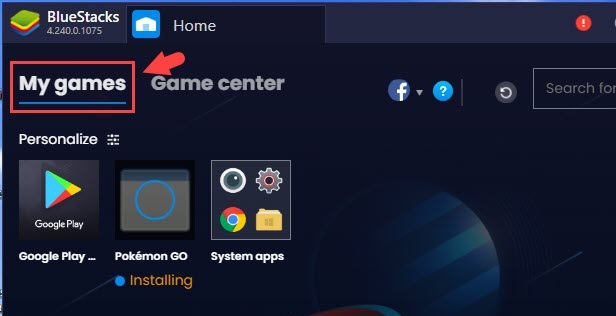
Once installed, click on the app to open it.

2. Install the APK file using Memu
You download and install the Menu at here
Step 1: Open the software and click the Install APK icon .

Step 2: Click on the APK file (1) => Open (2) .
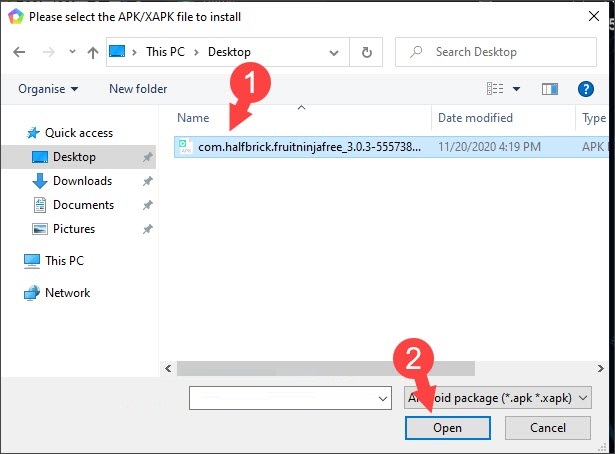
After that, the file installation process will take place and the file being installed has the words Installing below.
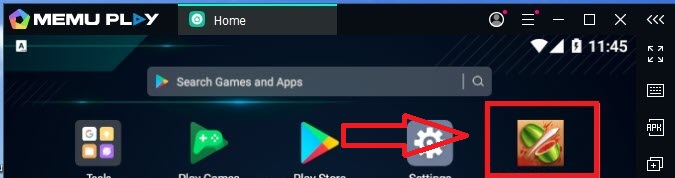
Step 3: After the installation is complete, click on the application to open.
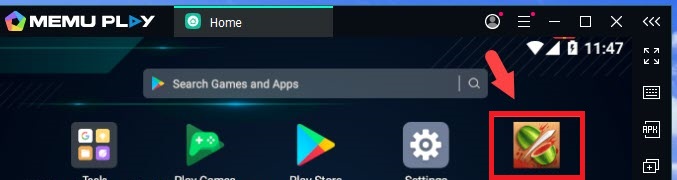
With the way to install the Android emulator in the article, you can install the APK file on your computer. Good luck!
