How to See Someone's Location on iPhone: A Comprehensive Guide
The iPhone's location services are primarily centered around the Find My app, which offers a robust and user-friendly solution for tracking and locating devices.
Perhaps you know how to ping your iPhone and see your location, but how to find someone's location on an iPhone? Whether it's for personal or professional reasons, having the ability to track someone's location can provide reassurance, safety, and peace of mind. You can start right now by tracking someone with Free Phone Number Tracker. Further, in this article, we will explore this and other methods to achieve this on an iPhone.

Use Find My for Location Tracking
One of the most reliable and convenient ways to track someone's location on an iPhone is still by utilizing the built-in 'Find My' app. Introduced by Apple, Find My allows users to locate their lost or stolen devices, but it can also be used to track someone with their consent. To use this feature, the person should share their location with you.
Here is the instruction for them, how to share location with Find My:
- Ensure that Find My is enabled on your iPhone. Go to Settings > [Phone Owner's Name] > Find My > Find My iPhone, and toggle the switch to the 'On' position.
- Open the Find My app on your iPhone and tap on the 'People' tab located at the bottom of the screen.
- Tap on the 'Share My Location' option and select the contact(s) with whom you want to share your location.
- Choose the duration for which you want to share your location. You can select options like one hour, until the end of the day, or indefinitely.
- Optionally, you can add a personalized message or set notifications to let the recipients know when you arrive or leave a specific location.
- Tap 'Send' to share your location with the selected contacts.
Once the person has shared their location, you will receive a notification and will be able to view their real-time location on your Find My app. Remember, the person has full control over the sharing duration and can stop sharing their location at any time.
How to Share Location via Apple/Google Maps
Another simple way to track someone's location on an iPhone is by utilizing popular mapping applications like Google Maps or Apple Maps. These apps allow users to share their location with specific contacts for a predetermined period.
The person you want to track need to share their location, following this way: Maps App > Phone Owner's Name > Share My Location/Share My Trip > Choose the duration for location sharing, and select the contact(s) with whom to share it.
How to Track iPhone Location by Phone Number
If you want to track someone's iPhone by their phone number, there are third-party apps and online services available that can help. Obviously, the last ones are the best option, as you don't need to install anything. There are services like HeyLocate.mobi, Scanner.io or GEOfinder.mobi. The first one, HeyLocate free search engine, suggests you to enter a phone number and then offers different trackers, depending on what you want to know: current location, location history or even more information about the phone number.
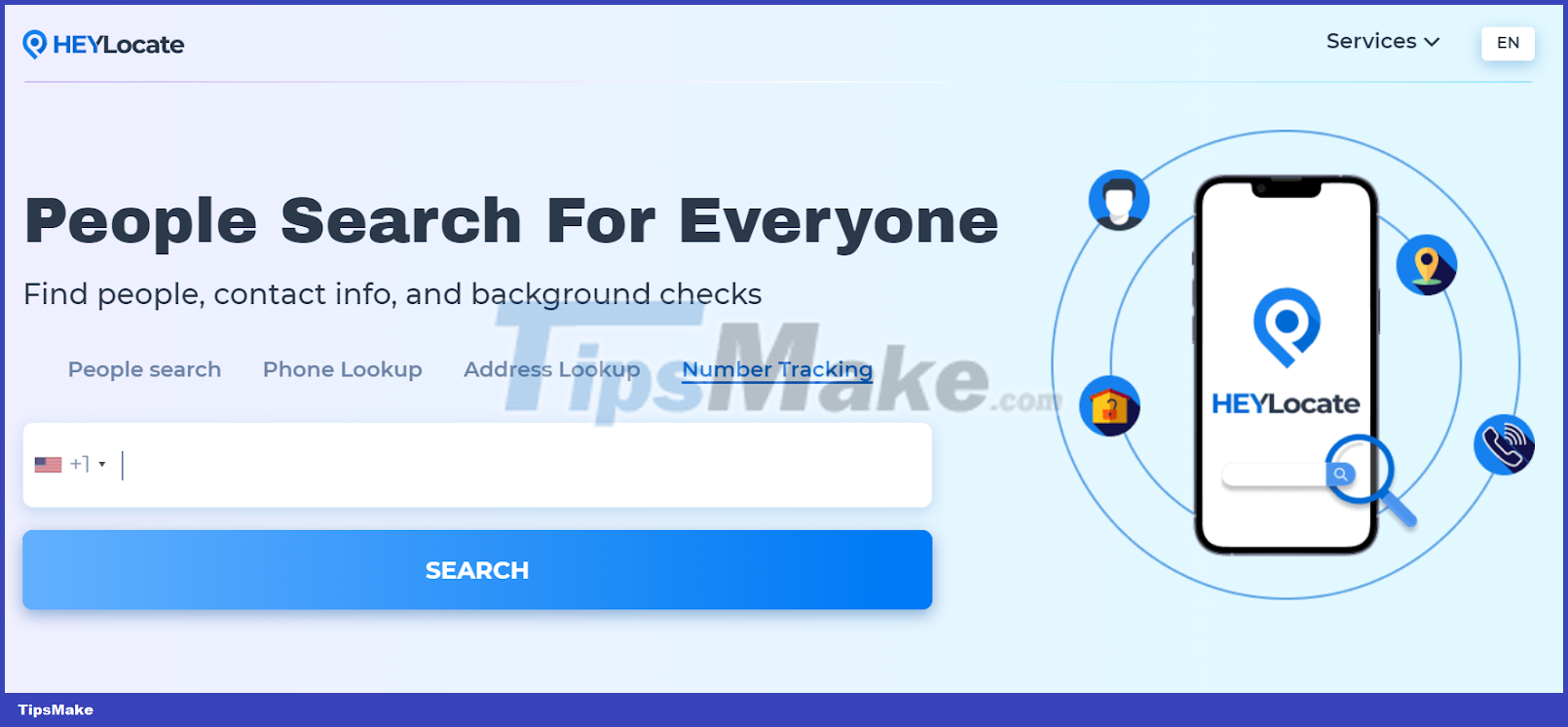
While Scannero and GEOfinder allow you to send an anonymous message with a tracking link to the target person.
Share Location via iMessages/Messengers
Instant messaging apps, such as iMessages or other popular messengers, often have location-sharing features built-in. These features allow you to send your current location or track someone else's location in real-time. To share or track a location using messengers:
- Open the conversation with the person you want to track.
- Tap on the '+' icon to open the additional features' menu.
- Select the 'Share Location' or similar option, depending on the messaging app you are using.
- Choose the desired sharing duration and send the location request.
- The recipient will receive a notification and can accept the request, granting you access to their location.

Use Family Tracking Apps
For scenarios such as parental control or monitoring the whereabouts of older parents, using dedicated family tracking apps can be a viable solution. Apps like Life360, Find My Kids, or Famisafe offer advanced features to track family members' locations indefinitely.
Moreover, you can set geofences, receive notifications, and even monitor driving behavior. These apps typically require the installation and setup on both the parent's and the child's iPhones, ensuring mutual consent and enabling effective location tracking.
Conclusion
Knowing how to track someone's location on an iPhone can be valuable in various situations, ranging from personal relationships to professional settings. Utilizing features like Find My, online services for phone number tracking, sharing location via maps or messaging apps, or employing dedicated family tracking apps, individuals can stay connected and ensure the safety and well-being of their loved ones.
- How to see which apps are tracking your location on iPhone
- Prevent iOS 11 from automatically sharing your location with Apple
- How to create location based reminders with iPhone
- How to share your iPhone location on iOS 8
- How to turn off location positioning on iOS 11
- How to turn off location sharing in Snapchat on iPhone and Android
